When we install BAM in BizTalk Server then its add BAM (Business Activity Monitoring) in Add-Ins in Microsoft Excel File. For implementation of BAM or create Activity Definition file of BAM we need to follow the following process.
Open Excel File -> File -> Options -> Add-Ins

Click on Go… Button as in above screenshot. Now below popup will open, Select the Business Activity Monitoring and click OK.

Now click on Add-Ins Tab in Excel file as below screenshot. And select BAM Activity. as defined below.

Now Activity Definition file will open as below:

Here we need to define the data and milestone, which will need to capture from the BizTalk applications when message process.
Here I have defined some data as below screenshot:

Item type as Business Milestone is related to Date Time.



After defining Activity data, we can also define these things in BAM View as below to look more familiar to Business Users.




Now if require then we can go for below feature otherwise we can escape this.


Click next and finish the Activity Creation.
After finishing the creation of Activity details, we need to export then details in xml format as defined below:

BAM Definition file will look like as below:

Now we need to execute the below command to setup the activity Details in BAMPrimaryImport Database.
bm.exe deploy-all -DefinitionFile:<def file>[ -Server:<server> ][ -Database:<database> ]

The BAM management utility deployment commands allow you to apply, modify, and remove definitions.
- exe deploy-all: Deploys a BAM definition.
- exe update-all: Updates a BAM definition.
- exe remove-all: Removes a BAM definition.
BAM Portal:
Now you can check this on BAM Portal. If you run BAM Portal first time then need to set the Compatibility View Setting on Internet Explorer. If you want to open BAM Portal on Google Crome then you need to add IE Tab in Crome.
For more information about how to open BAM in different browser, you can refer below reference:
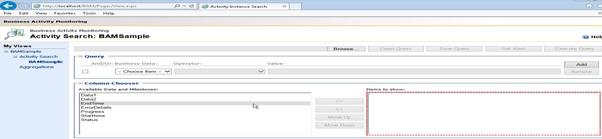
For more information about BAM, please refer the below reference:
Leave a comment